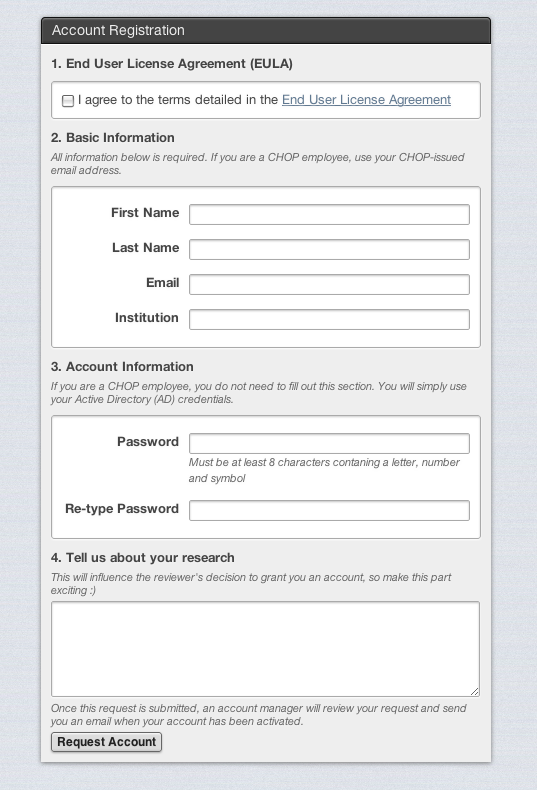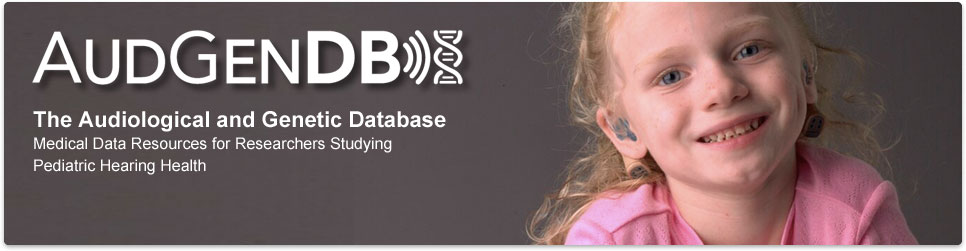1. How to Register an Account
Step 1: To enter the web application click on the “App Login” button in the upper right hand corner of the web page.

Step 2: This will direct the user to a login screen. If already a registered user, sign in using an assigned username and password. New users will need to click on the green “Request an Account” button.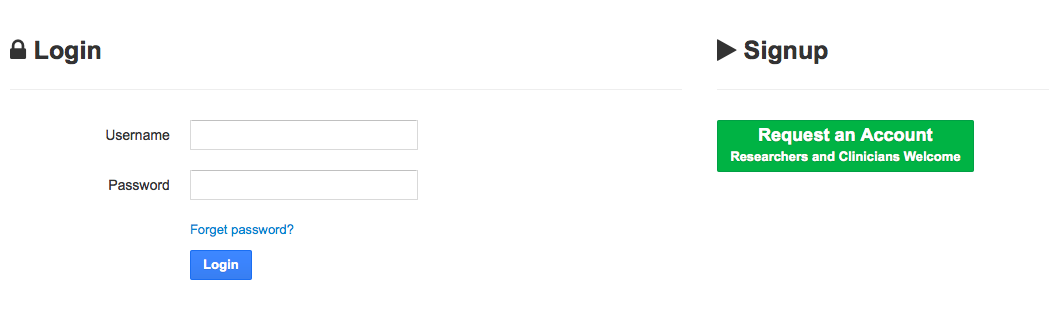
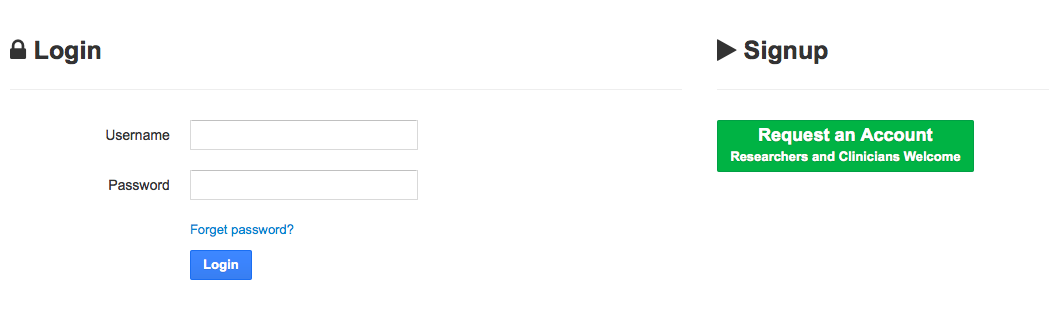
- Step 3:After selecting the green “Request an Account” button, the user will be redirected to an Account Registration page. Once the user has filled this page out with the necessary information, click on the “Request Account” button at the bottom of the screen. The user will receive a conformation email to your preferred email address shortly.